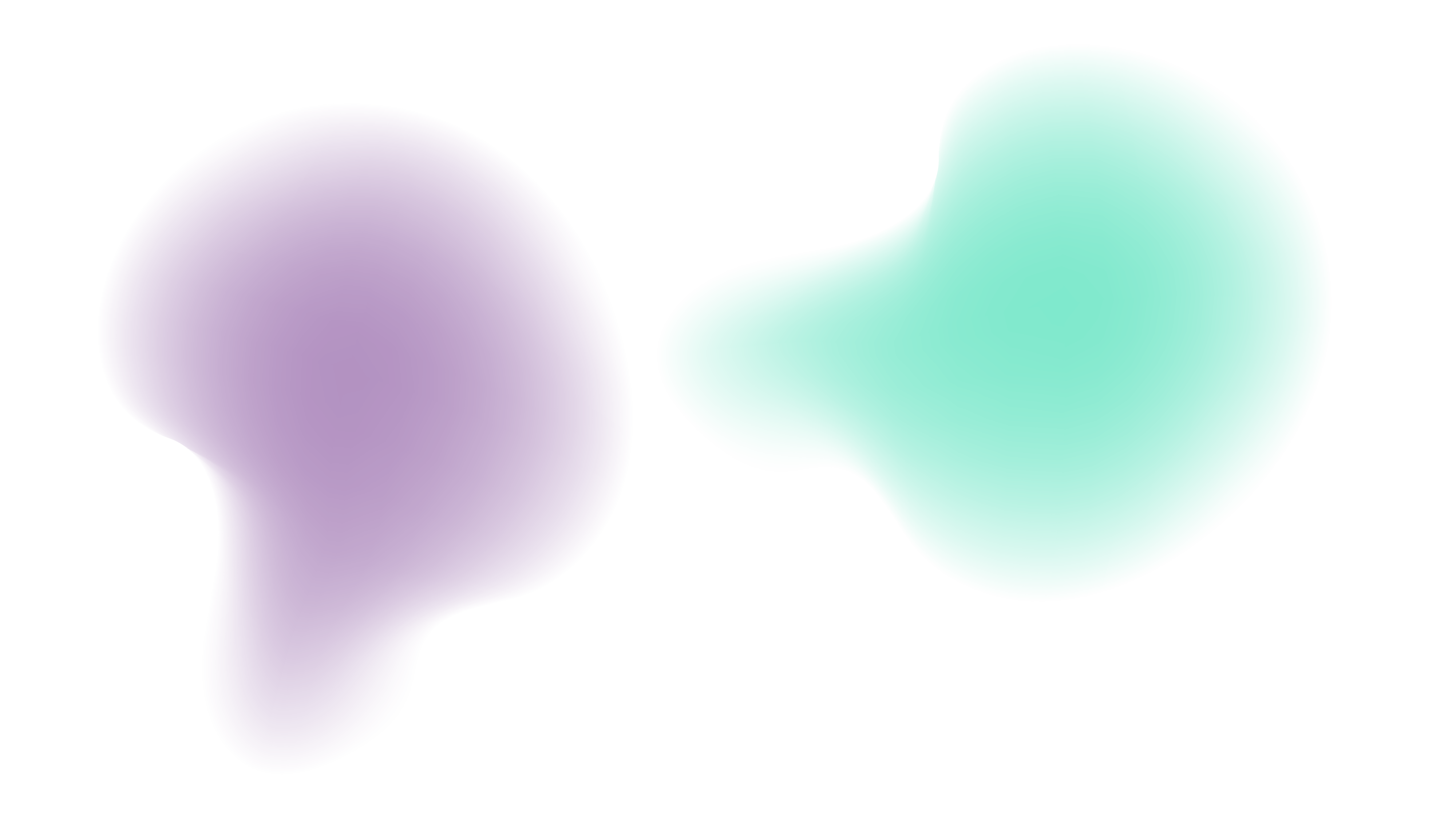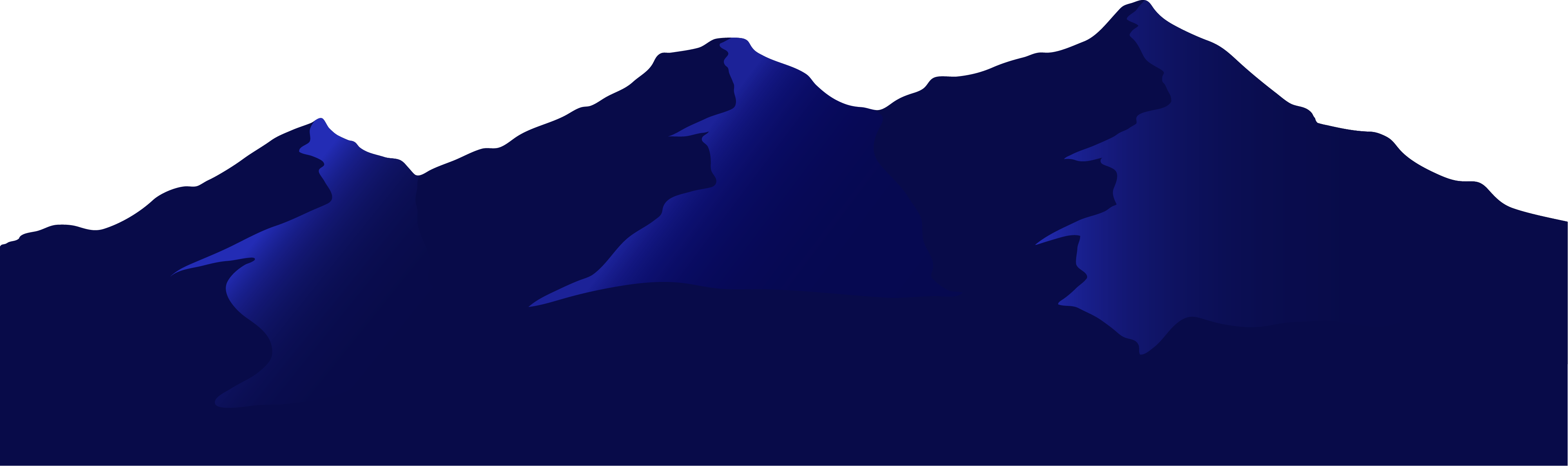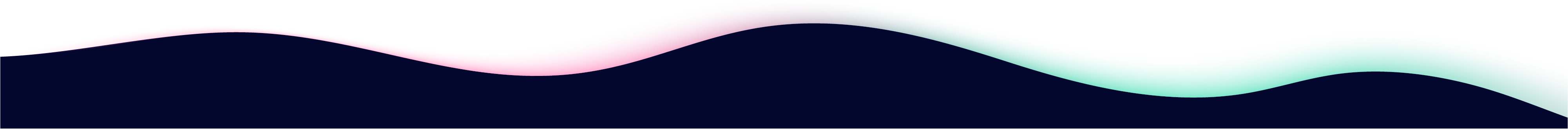CMS stands for Content Management System – a software platform designed to help users manage and create digital content. A CMS can be used to create, edit, and publish web pages, blog posts, images, and other types of online content. By using a CMS, you don’t need to have advanced coding skills to create and manage a website.
1. Understanding the Basics of CMS
CMS is a powerful tool that can help you create and manage a website with ease. It simplifies the website creation and administration process, enabling users to focus on creating content rather than coding.
CMS platforms typically offer a range of tools and features that make it easy to create and manage a website, such as drag-and-drop editors, customizable templates, and third-party integrations.
2. Most popular CMS platforms
Several popular CMS platforms are available, including WordPress, Drupal, Joomla, Squarespace, and Wix. Each platform has its own unique features, benefits, and limitations, so it’s important to choose the right CMS for your specific needs.
WordPress is the most popular CMS platform, powering over 40% of all websites on the internet. It’s free to use, open-source, and highly customizable.
3. CMS Benefits
3.1. Ease of use
CMS platforms are designed to be user-friendly, even for those without technical or coding skills. They typically offer intuitive interfaces and drag-and-drop editors, making it easy to create and manage content.
3.2. Customization
Most CMS platforms offer a range of templates and themes, as well as plugins and extensions, which can be used to customize the appearance and functionality of a website. This makes it easy to create a unique online presence that reflects your brand and meets your specific needs.
3.3. Collaboration
CMS platforms allow multiple users to work on a website or digital project simultaneously. This can make it easier to manage content, collaborate with team members, and ensure consistency across different pages and sections of a website.
3.4. SEO optimization
Many CMS platforms offer built-in tools for optimizing content for search engines, including features like meta tags, title tags, and alt tags. This can help to improve a website’s visibility and attract more organic traffic.
3.5. Security
Most CMS platforms are designed with security in mind, and offer features like regular updates, security patches, and user permissions to help protect against hacks and cyber attacks.
3.6. Scalability
As your website or digital project grows, a CMS can easily accommodate your needs. This makes it easy to add new content, features, or functionality without having to start from scratch.